How do I reset or change my account password?
Did you forget your account password? No problem, to reset your account password simply click on “Login” in the upper right-hand corner of the screen followed by “Forgot?“. Enter your email address and click on “Get new password”. You will receive an e-mail with a link to reset your password.
To change your current password, simply click on ‘My Account’ followed by ‘Account Details’. Under “Password change” enter your Current Password and Confirm a new password.
Do not hesitate contacting us at curator@artifactio.com if you have any questions.
Recent Posts