I cancelled my order but I would like to add the item(s) from the cancelled order back into my shopping cart and make a new order, what should I do?
A cancelled order will be recorded in your order history when you make a cancellation. Simply sign in to your account and click on ‘My Orders’ under ‘My Account’. Click on the ‘View’ button that corresponds to your cancelled order number, and select “Reorder”. The items in your cancelled order will be added back to your shopping cart and you may opt to reorder the existing items or edit the contents in your shopping cart before you checkout. More information on cancellations can be found here.
Unfortunately, you will not be able cancel your order if you have opted for guest checkout.
Recent Posts