How do I track my order?
To track your order, sign in to your account and click on ‘My Orders‘ under ‘My Account‘.
Click on the ‘View’ button that corresponds to your order number, and select ‘Shipment’ to view your tracking number. Alternatively, you may refer to the tracking number in the shipment confirmation email. Thereafter, you may refer to the ‘Shipped By’ field to identify the designated courier company and visit the respective online tracking system of the designated courier company.
|
SHIPPED BY |
TRACKING NUMBER |
|
<URL of designated courier company |
<Tracking Number |
Next, enter your Tracking Number into the relevant field to track your order. Kindly note that it may take up to 24-48 hours for tracking information to be updated on the online tracking system of the designated courier company.
If in doubt, don’t hesitate contacting us at curator@artifactio.com and we will gladly assist.