How do I place an order?
We try to make the ordering process as enjoyable and easy as possible. To place an order, simply:
- Browse our site for items that you like (using the price filter or product categories if you prefer)
- On the product page select any product variables (i.e. color, size, material where available)
- Set the quantity you wish to purchase
- Click on the “Add to cart” button
- The “Related Products” section will show similar products to the one you are currently viewing and may be interested in purchasing
- Every time you add a product to your cart, the small shopping cart at the top right will update and indicate the total number of items in your cart currently
- By hovering your mouse over the shopping cart you can see all the items currently in the cart (you can also easily remove items by clicking on the X next to the product picture)
- Once you have added all the products to your cart, click on the small shopping cart in the top right-hard corner of the screen
- You will now be directed to your shopping cart, displaying all your selected items
- In this view you can amend product quantities by clicking on the + or – symbols
- You can also remove items entirely by clicking on the X next to the product image
- If you have a Coupon code then enter it in the field provided and click on the “Apply coupon” button to update the total price
- Now click on the “Proceed to checkout” button
- Enter your billing and shipping addresses
- Add any Order notes (such as special delivery instructions you may want us to follow)
- Fields marked with a red * are mandatory and critical for us to be able to fulfill your order
- Whilst not mandatory, we strongly encourage you to provide us with a phone number that you can be contacted at in case there are questions related to your order
- Click on “Proceed to payment” to enter your payment details and make payment
- Once your payment is confirmed you will receive an email confirmation confirming your order
Recent Posts